
Now open Custom Animation From Slide Show
Select Add Effect > Motion path > Curve to draw the path for animation


Make Multiple copies of above this can be done simply using Copy and Paste

Put all this copy in one place so that they completely overlap each other.

Make all the copies Start with previous in custom animation
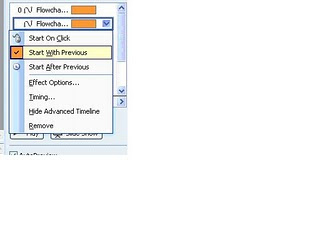
Right Click and select Show advanced Timeline

Decrease the timing of each shape by 0.1 sec.
Then you can see the animation of snake like crawling.
see also 1
http://www.ellenfinkelstein.com/powerpoint_tip_anim_path_effects.html
No comments:
Post a Comment